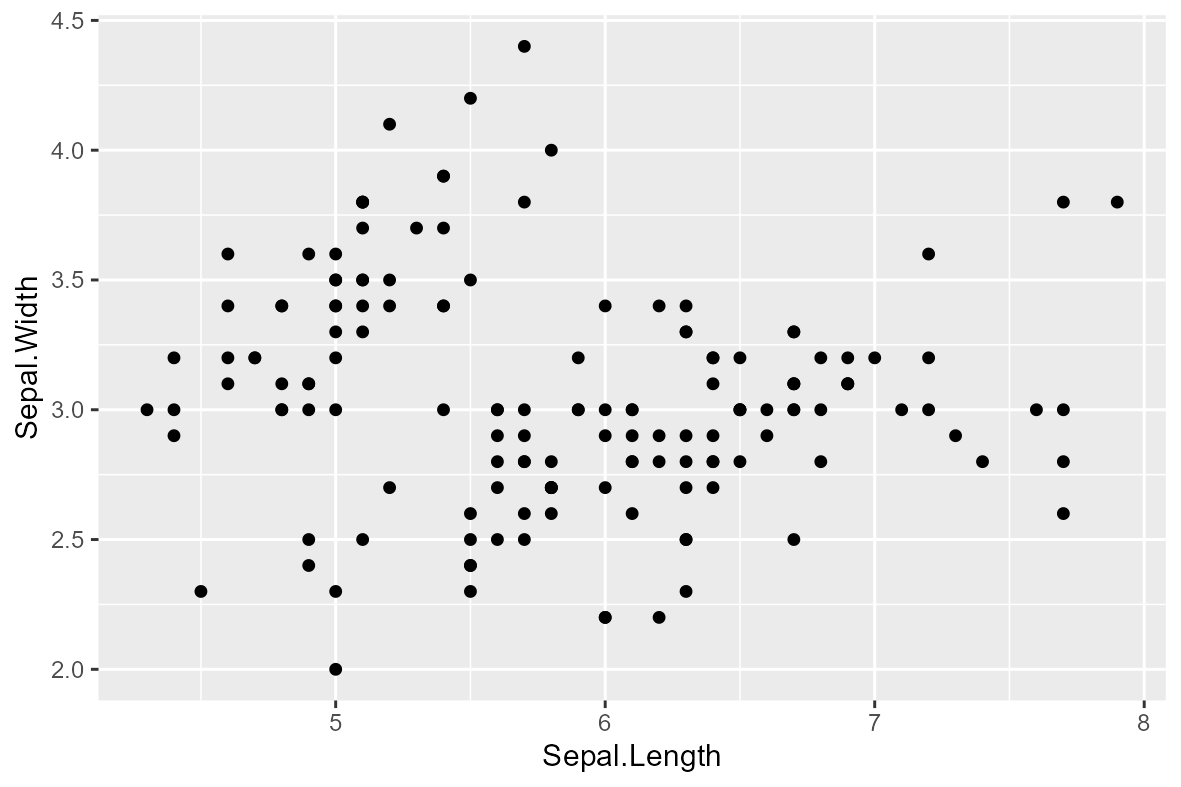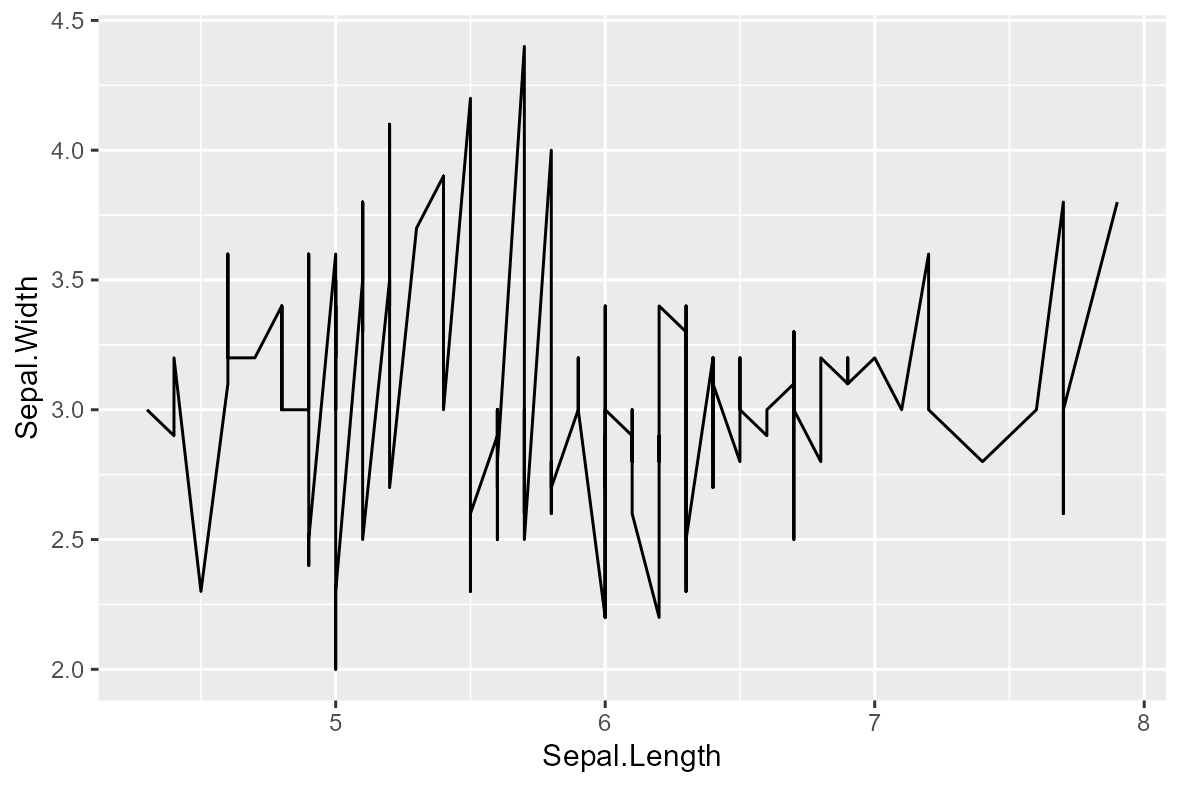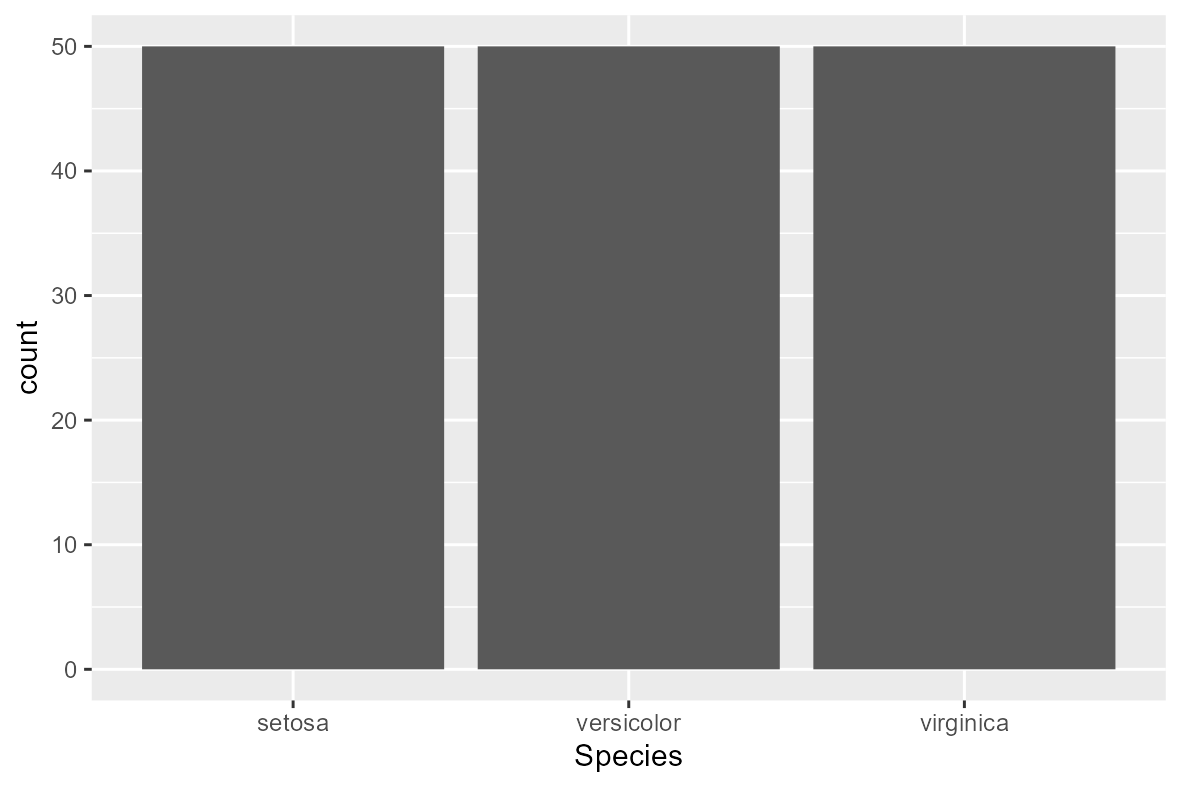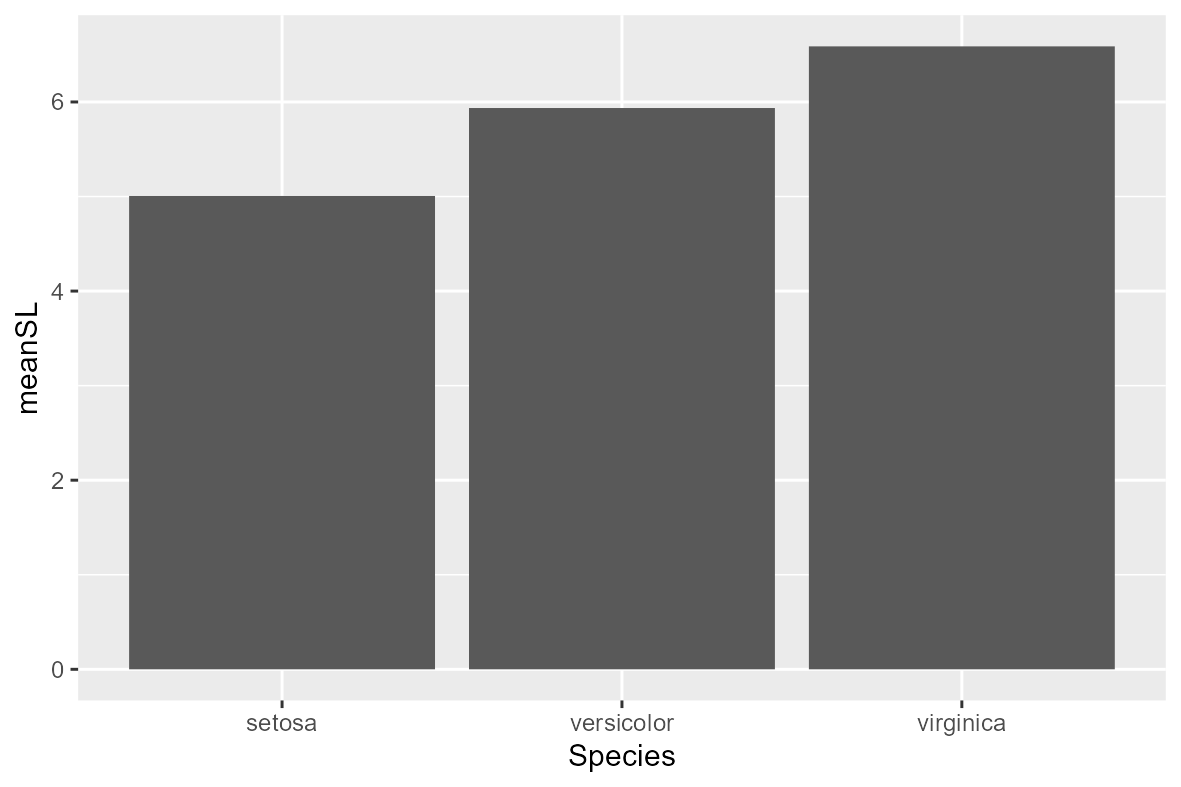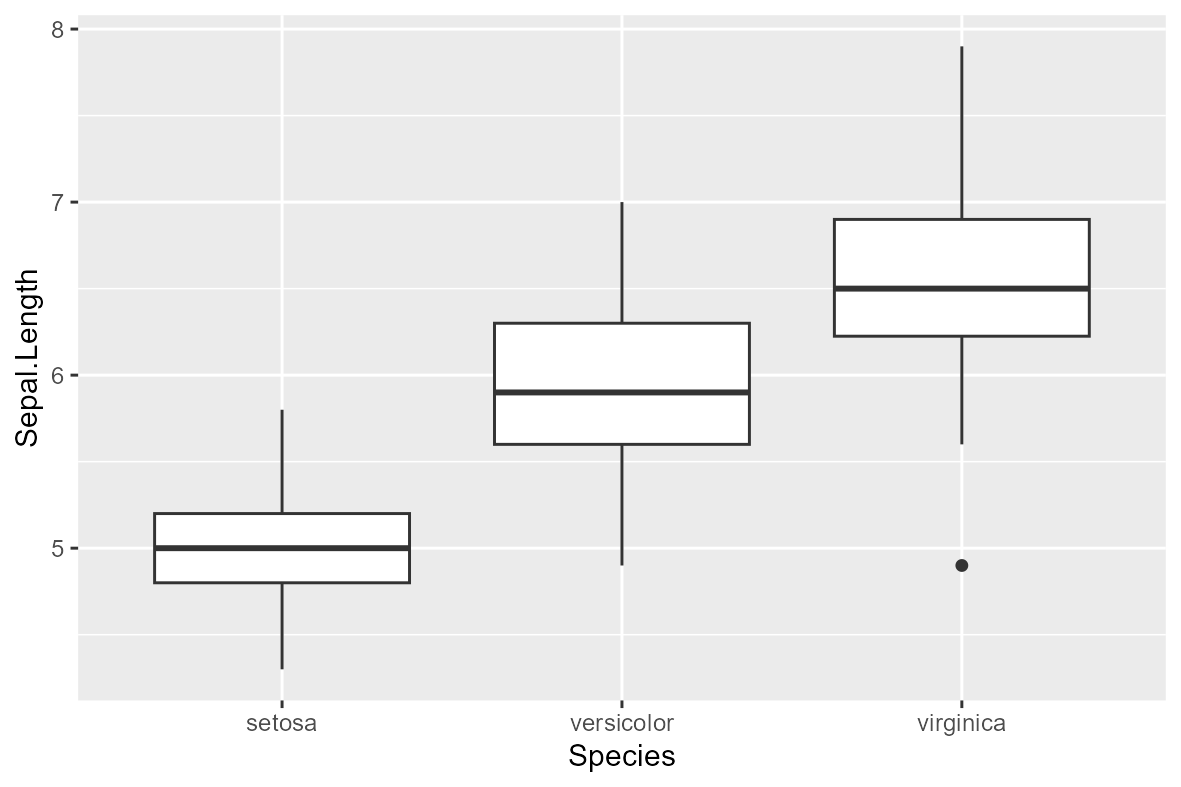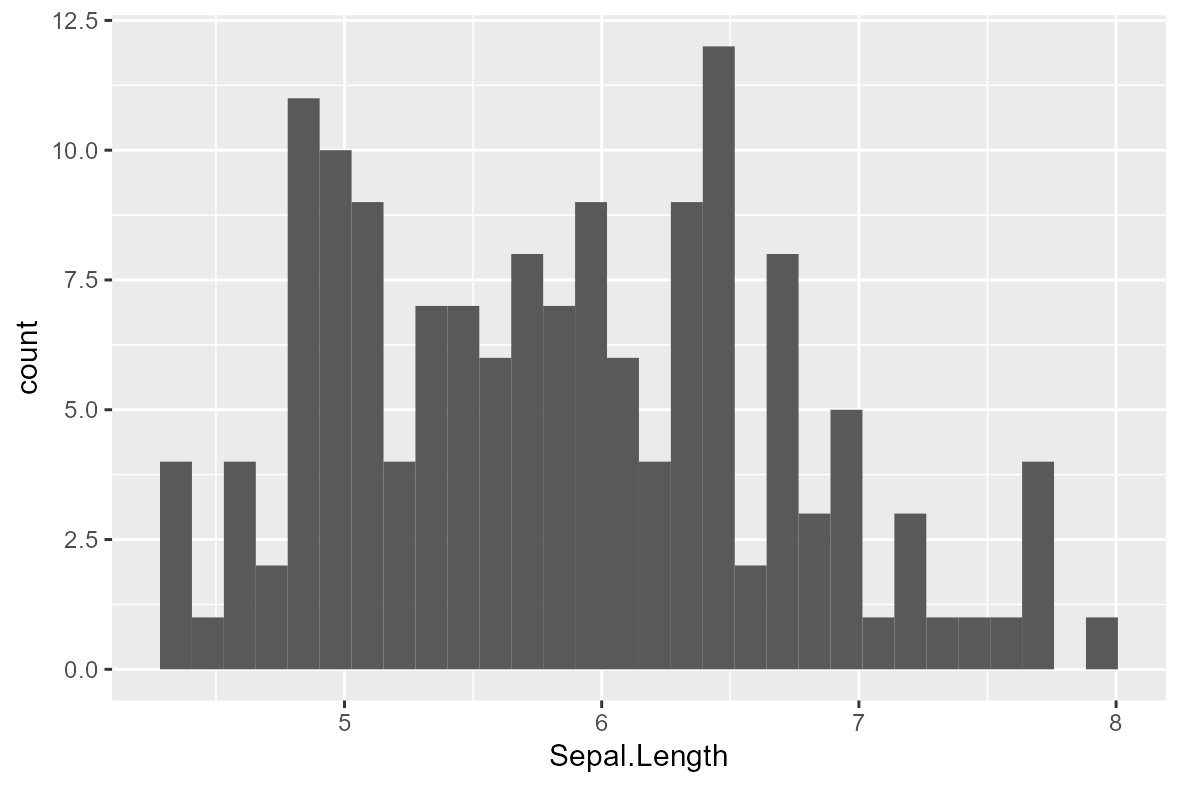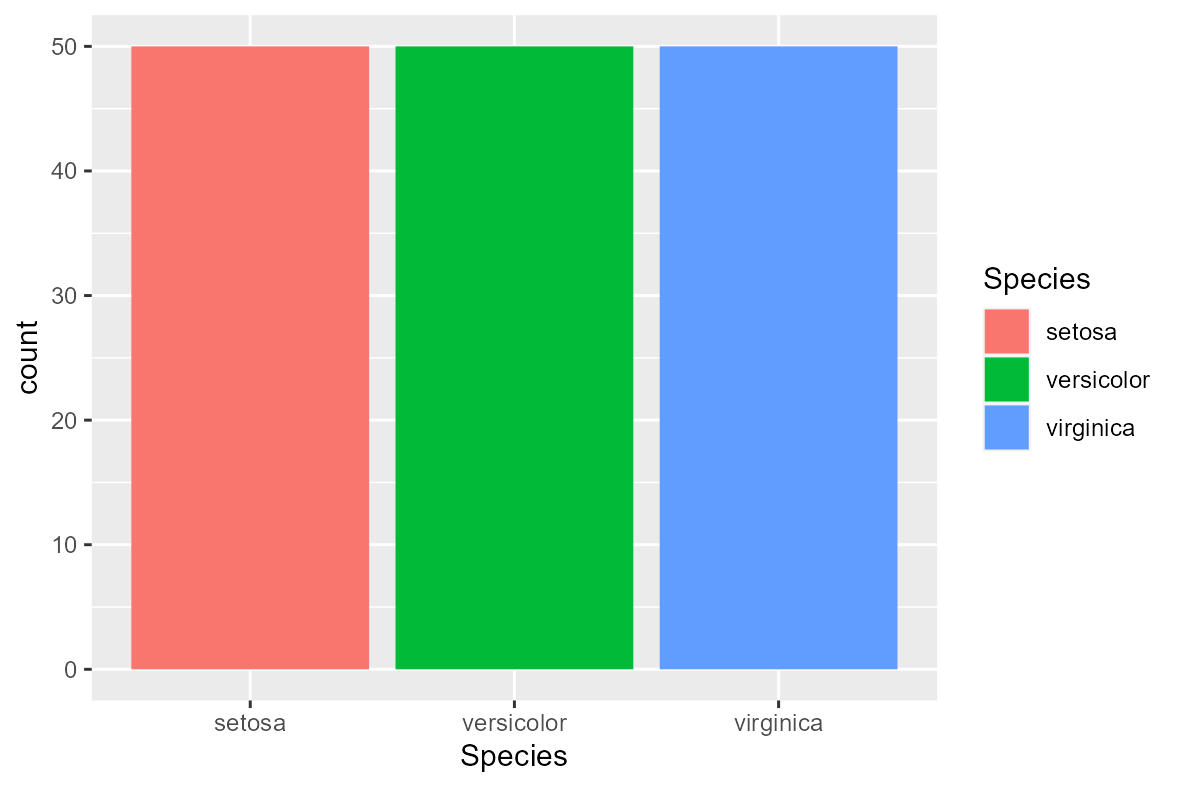Beautiful plots in R using ggplot2
The purpose of this post is to show how to use the basic syntax of ggplot2, do some of the most common types of plots, as well as some customizations and facets. For this post we are going to use the iris dataset, as well as the skimr and cowplot packages. The first step consists of loading the desired packages, as well as the data and skimming over it. The first section will show some basic plots, while the next ones will show how to customize certain elements of the plots, like color, fill, facets and theme.
library(ggplot2)
library(skimr)
library(cowplot)
data(iris)
skim(iris)Then we can start building our different plots.
Basic plots
Scatterplot
iris |>
ggplot(aes(x = Sepal.Length, y = Sepal.Width)) +
geom_point()Line plot
iris |>
ggplot(aes(x = Sepal.Length, y = Sepal.Width)) +
geom_line()Bar plot
iris |>
ggplot(aes(x = Species)) +
geom_bar()Column plot
iris |>
group_by(Species) |>
summarise(meanSL = mean(Sepal.Length)) |>
ggplot(aes(x = Species,
y = meanSL)) +
geom_col()Box plot
iris |>
ggplot(aes(x = Species,
y = Sepal.Length)) +
geom_boxplot()Histogram plot
iris |>
ggplot(aes(x = Sepal.Length)) +
geom_histogram()Adding colors
Color
iris |>
ggplot(aes(x = Sepal.Length,
y = Sepal.Width,
col = Species)) +
geom_point()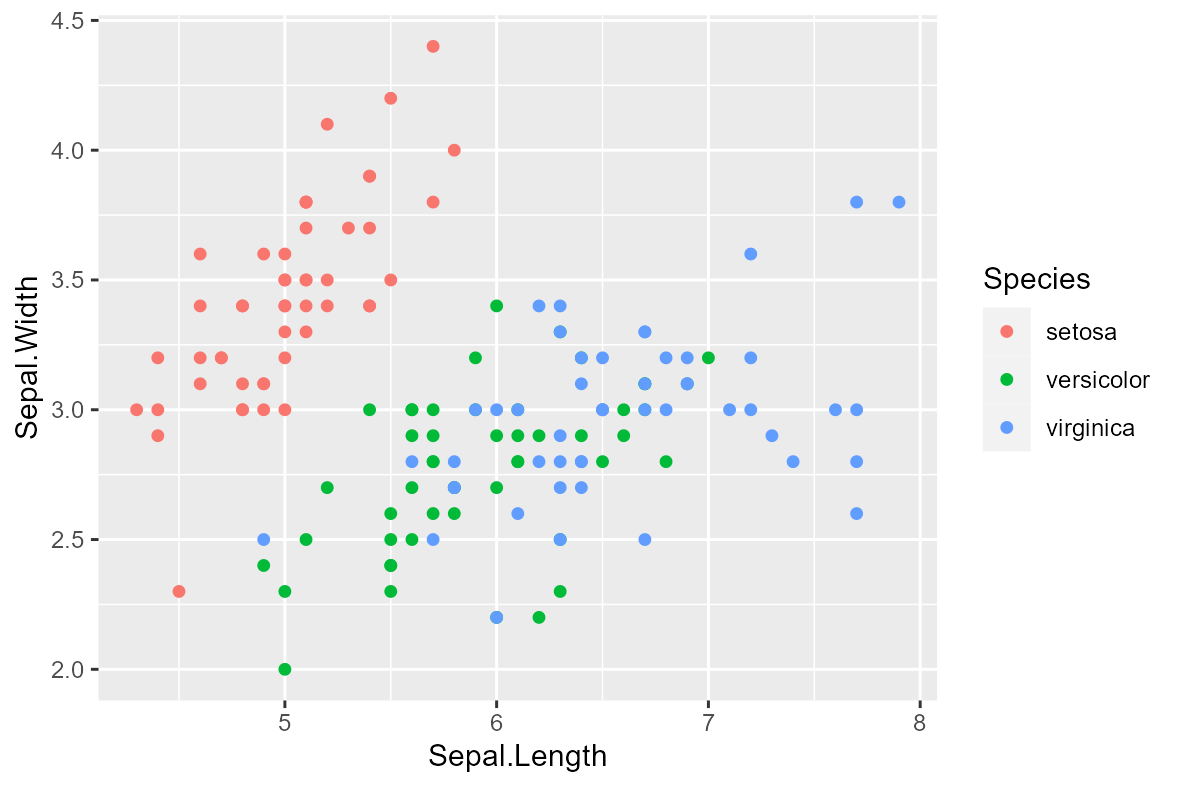 Scatterplot with colors by factor.
Scatterplot with colors by factor.
Fill
iris |>
ggplot(aes(x = Species,
fill = Species)) +
geom_bar()Customized colors
Manual colors
iris |>
ggplot(aes(x = Sepal.Length,
y = Sepal.Width,
col = Species)) +
geom_point() +
scale_colour_manual(values = c("forestgreen", "royalblue", "firebrick2"))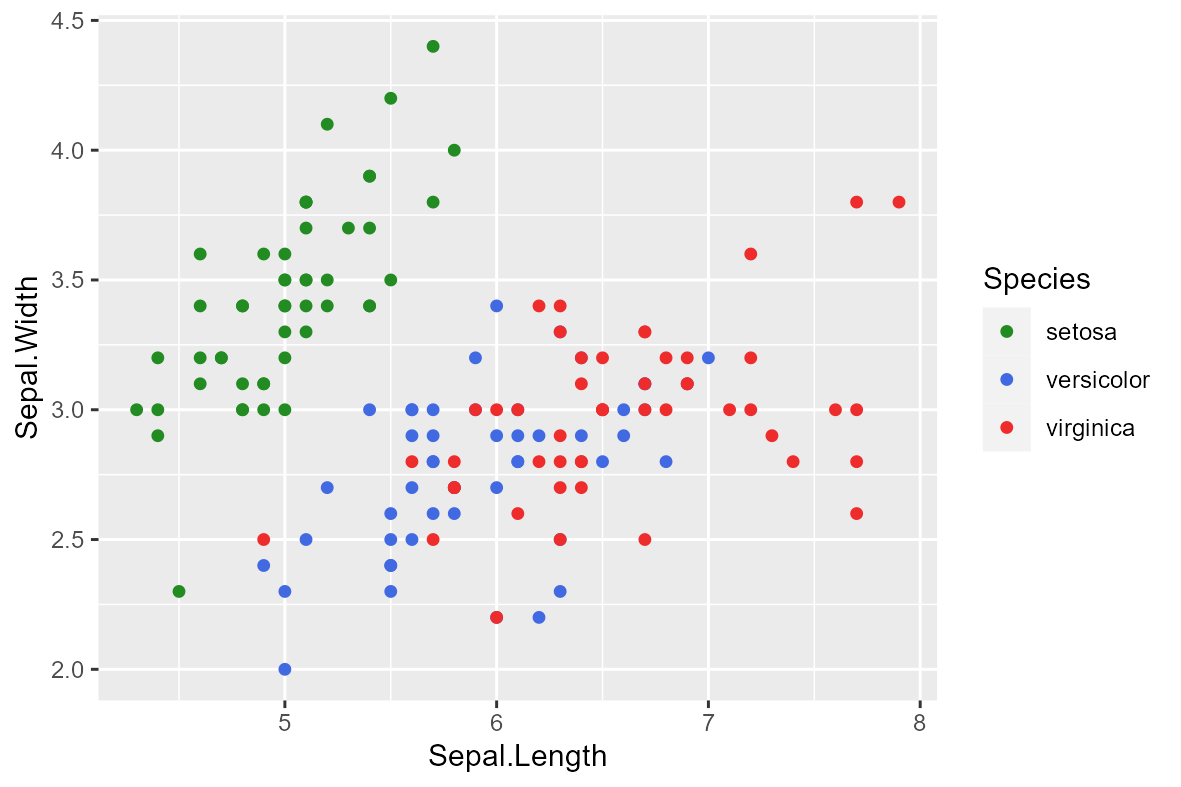 Scatterplot with manual colors by factor.
Scatterplot with manual colors by factor.
Rcolorbrewer
iris |>
ggplot(aes(x = Sepal.Length,
y = Sepal.Width,
col = Species)) +
geom_point() +
scale_colour_brewer(palette = "RdYlBu")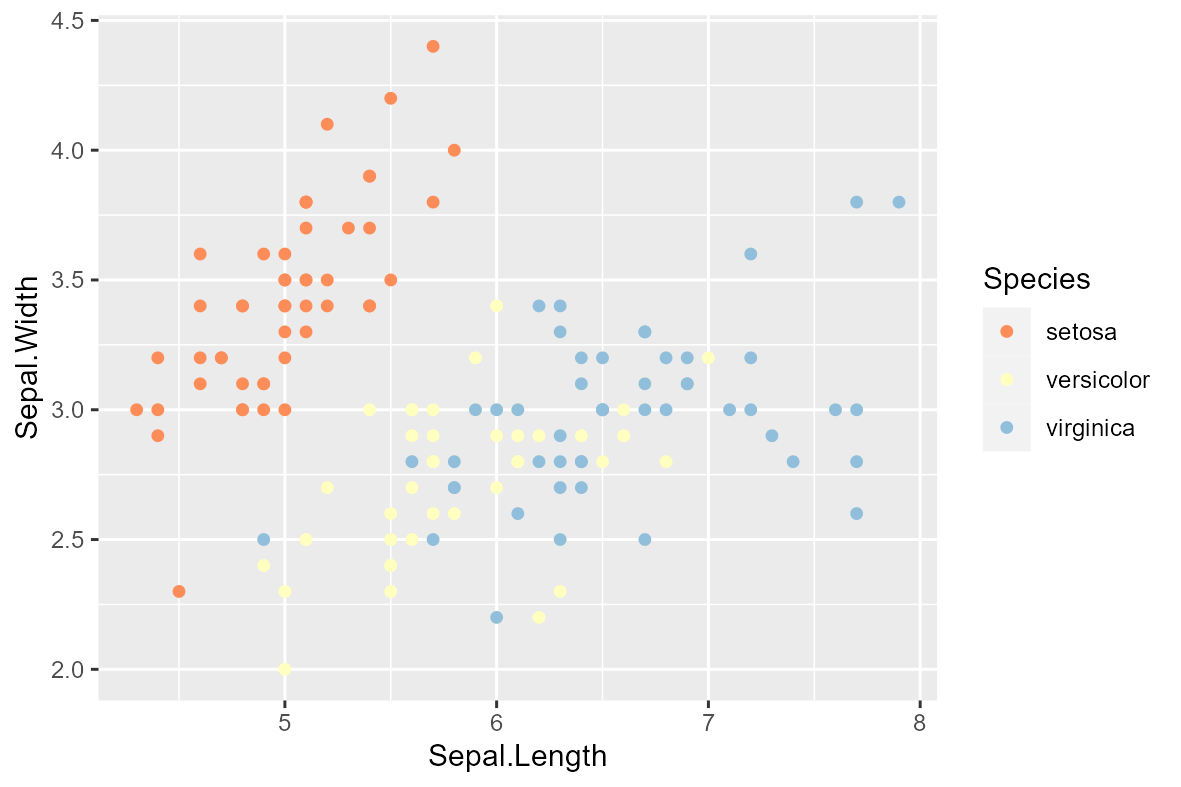 Scatterplots with colors set by RColorbrewer.
Scatterplots with colors set by RColorbrewer.
Axes
Axes
iris |>
ggplot(aes(x = Sepal.Length,
y = Sepal.Width,
col = Species)) +
geom_point() +
scale_y_continuous(breaks = seq(2, 4.5, 0.25),
limits = c(2, 4.5)) +
scale_x_continuous(breaks = seq(4, 8, 0.5),
limits = c(4, 8))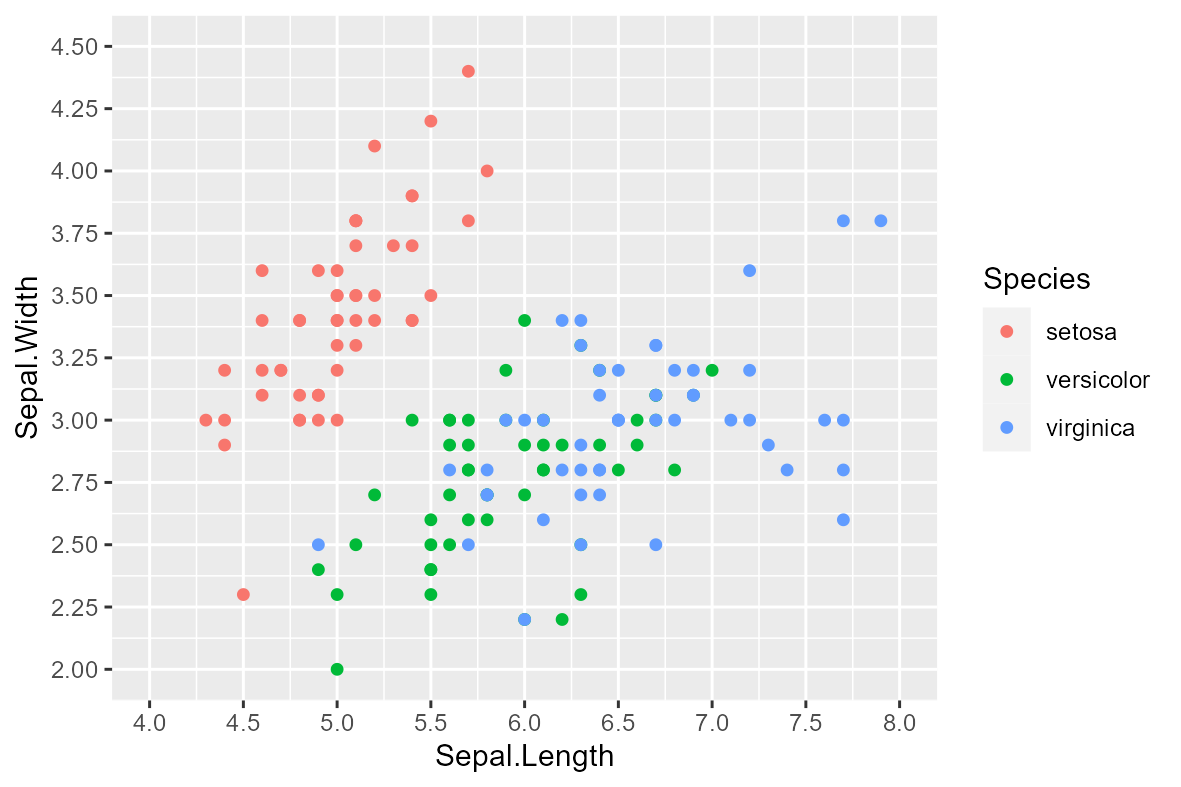 Scatterplot with customized axes.
Scatterplot with customized axes.
Axes labels
iris |>
ggplot(aes(x = Sepal.Length,
y = Sepal.Width,
col = Species)) +
geom_point() +
labs(x = "Sepal length (cm)",
y = "Sepal width (cm)")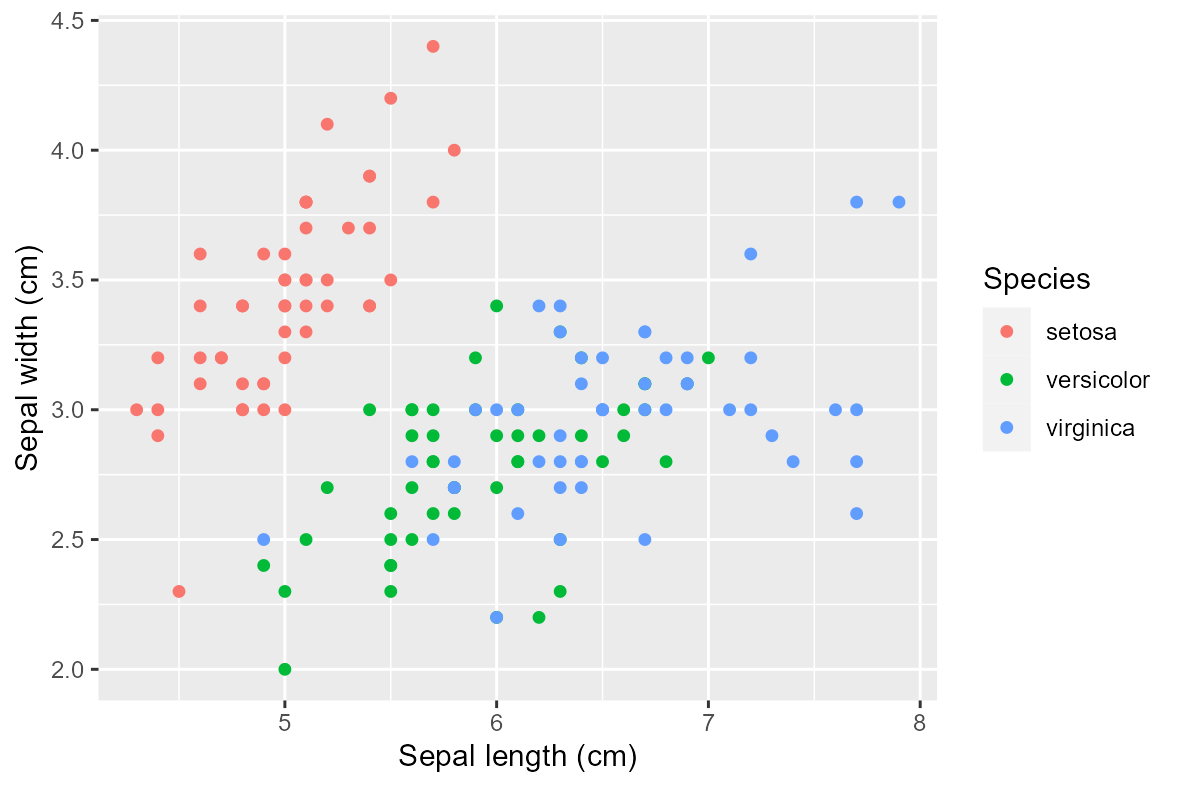 Scatterplot with customized axes labels.
Scatterplot with customized axes labels.
Facets
Facet grid
iris |>
ggplot(aes(x = Sepal.Length,
y = Sepal.Width,
col = Species)) +
geom_point() +
facet_grid(~ Species)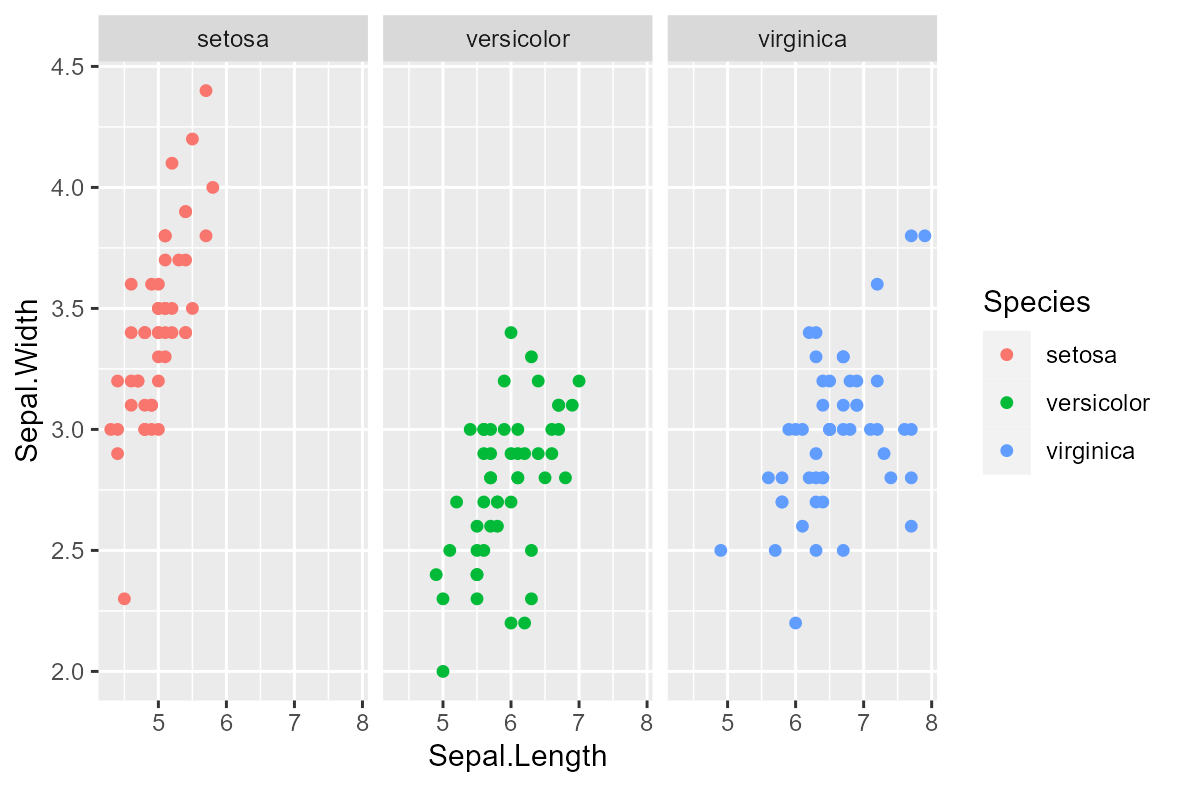 Scatterplot with facets set as a grid.
Scatterplot with facets set as a grid.
Facet wrap
iris |>
ggplot(aes(x = Sepal.Length,
y = Sepal.Width,
col = Species)) +
geom_point() +
facet_grid(~ Species)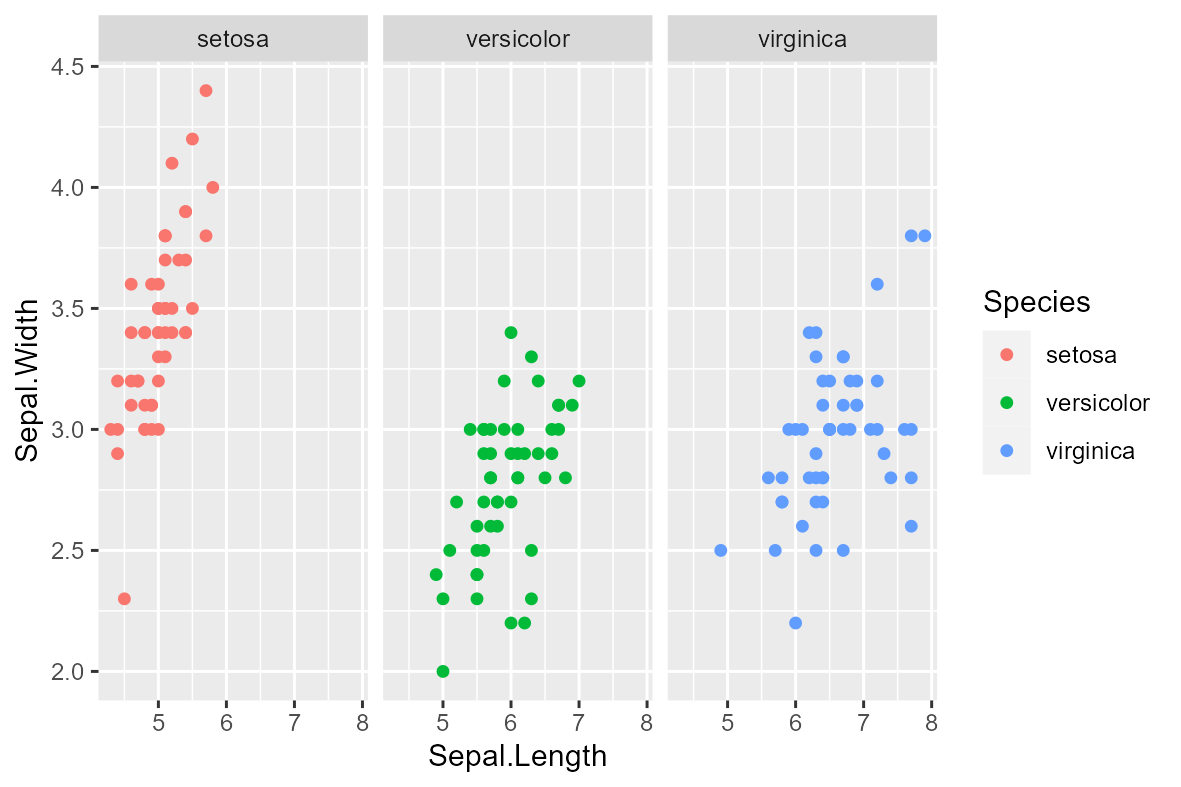 Scatterplot with facets set as a wrap (multiple factors will be accumulated by each panel).
Scatterplot with facets set as a wrap (multiple factors will be accumulated by each panel).
Theme
Personalized theme
my_theme <- theme_bw() +
theme(plot.title=element_text(size=18,hjust = 0.5),
text=element_text(size=24,colour="black"),
axis.text.x = element_text(size=18,
colour="black",
angle = 90,
hjust = 1,
vjust = 0.5),
axis.text.y = element_text(size=18,
colour="black",
angle = 0,
vjust = 0.5,
hjust = 1),
axis.title = element_text(size=18,
colour="black",
face = "bold"),
axis.line = element_line(colour = "black"),
legend.title = element_text(size=18),
legend.text = element_text(size=18),
axis.line.x =element_line(colour="black"),
axis.line.y =element_line(colour="black"),
panel.grid.major=element_blank(),
panel.grid.minor=element_blank(),
panel.border=element_blank(),
panel.background=element_blank(),
strip.background =element_rect(fill="gray90",
colour = "black"),
strip.text = element_text(size=18,
colour="black",
face = "bold"),
plot.margin = unit(c(0.01,0.01,0.01,0.01), "cm"))
iris |>
ggplot(aes(x = Sepal.Length,
y = Sepal.Width,
col = Species)) +
geom_point() +
facet_wrap(~ Species) +
my_theme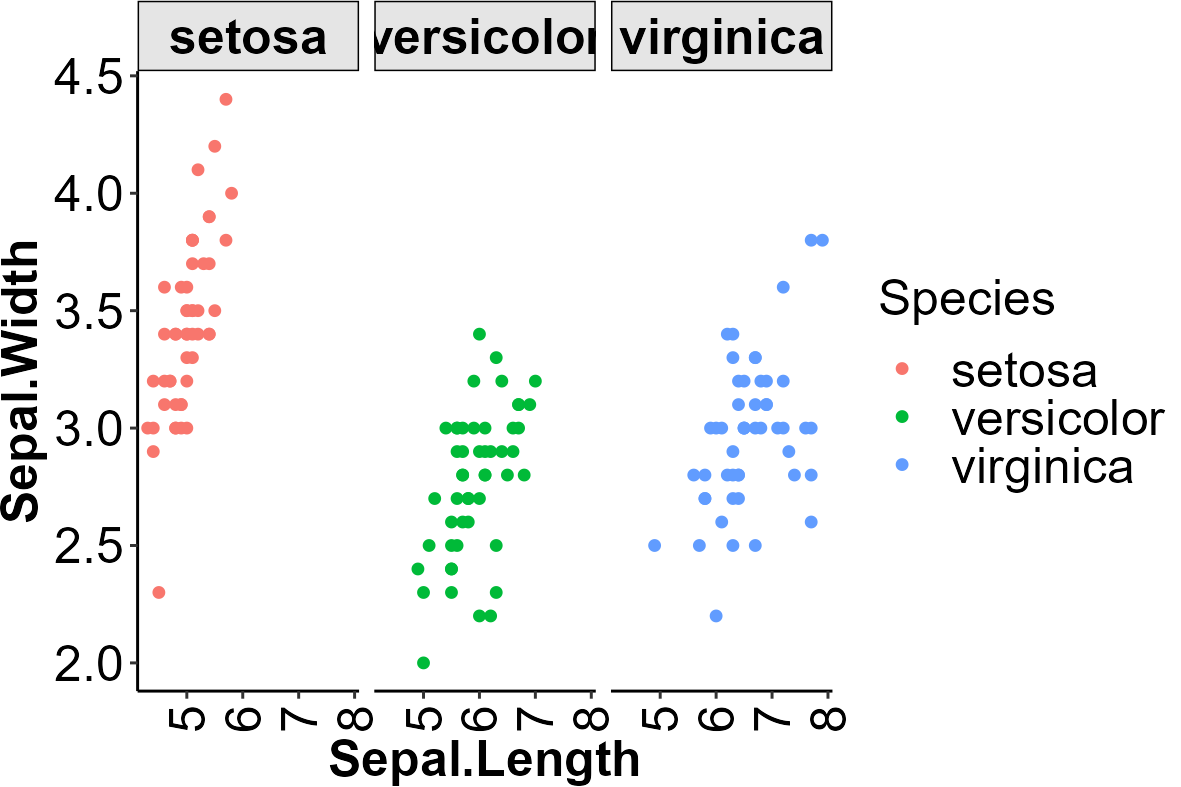 Scatterplot with facet wrap where several theme elements have been customized according to personal criteria.
Scatterplot with facet wrap where several theme elements have been customized according to personal criteria.
Cowplot theme
iris |>
ggplot(aes(x = Sepal.Length,
y = Sepal.Width,
col = Species)) +
geom_point() +
facet_wrap(~ Species) +
theme_cowplot()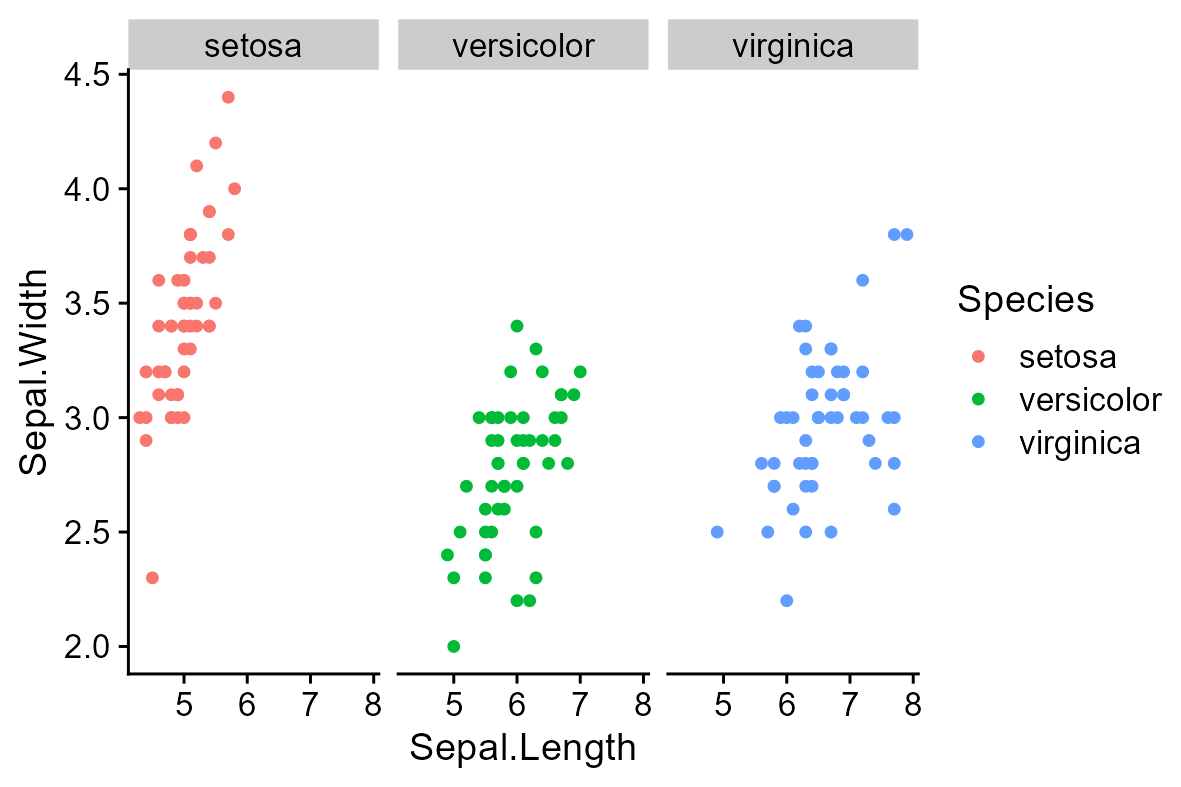 Scatterplot with facet wrap where several theme elements have been customized according to the cowplot theme.
Scatterplot with facet wrap where several theme elements have been customized according to the cowplot theme.